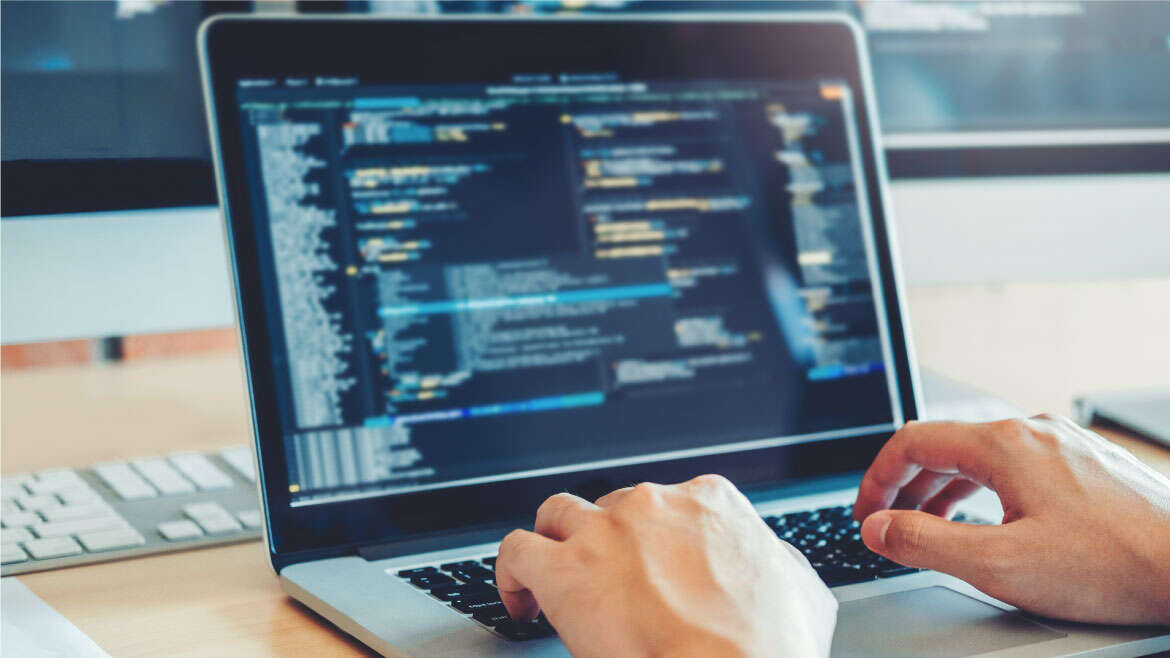Opis
The main purpose of the course is to give students a good understanding of data analysis with Power BI. The course includes creating visualizations, the Power BI Service, and the Power BI Mobile App.
Termini
| 28.09.2020 | 704.16 KM |
| 16.11.2020 | 704.16 KM |
Poželjno predznanje
- Excellent knowledge of relational databases and reporting.
- Some basic knowledge of data warehouse schema topology (including star and snowflake schemas).
- Some exposure to basic programming constructs (such as looping and branching).
- An awareness of key business priorities such as revenue, profitability, and financial accounting is desirable.
- Familiarity with Microsoft Office applications – particularly Excel.
Plan obuke
Module 1: Introduction to Self-Service BI Solutions
Introduces business intelligence (BI) and how to self-serve with BI
- Introduction to business intelligence
- Introduction to data analysis
- Introduction to data visualization
- Overview of self-service BI
- Considerations for self-service BI
- Microsoft tools for self-service BI
Module 2: Introducing Power BI
This module introduces Power BI desktop, and explores the features that enable the rapid creation and publication of sophisticated data visualizations.
- Power BI
- The Power BI service
Module 3: Power BI
At the end of this module students will be able to explain the rationale and advantages of using Power BI.
- Using Excel as a data source for Power BI
- The Power BI data model
- Using databases as a data source for Power BI
- The Power BI service
Module 4: Shaping and Combining Data
With Power BI desktop you can shape and combine data with powerful, buil-in tools. This module introduces the tools that are available for preparing your data, and transforming it into a form ready for reporting.
- Power BI desktop queries
- Shaping data
- Combining data
Module 5: Modeling data
This module describes how to shape and enhance data.
- Relationships
- DAX queries
- Calculations and measures
Module 6: Interactive Data Visualizations
This module describes how to create and manage interactive data visualizations.
- Creating Power BI reports
- Managing a Power BI solution
Module 7: Direct Connectivity
This module describes various connectivity options using Power BI.
- Cloud data
- Connecting to analysis services
Module 8: The Developer API
This module describes the developer API within Power BI.
- The developer API
- Custom visuals
Module 9: Power BI mobile app
This module describes the Power BI mobile app.
- Power BI mobile apps
- Using the Power BI mobile app
- Power BI embedded