Opis
This 10-days training is a preparation to the exams MD-100 and MD-101 to help participants obtain the Microsoft 365 Certified: Modern Desktop Administrator Associate certification.
Poželjno predznanje
- Basic understanding of computer networks and hardware concepts
- Basic understanding of OS and Application concepts
- Experience with using the Windows OS
- The Modern Desktop Administrator must be familiar with M365 workloads and must have strong skills and experience of deploying, configuring, and maintaining Windows 10 and non-Windows devices. The MDA role focuses on cloud services rather than on-premises management technologies. It is recommended students complete course MD-100, Windows 10, prior to taking this course.
Plan obuke
Module 1: Installing Windows
This module covers installing the Windows 10 OS. Students will learn the different editions of Windows 10, requirements, and new features introduced. This module covers how to install the OS, as well as methods for migrations and upgrading. Students will also learn about common tools used in the deployment process.
- Introducing Windows 10
- Windows 10 Editions and Requirements
- Deployment Options
- Upgrading to Windows 10
- Deployment Tools
Module 2: Post-installation Configuration and Personalization
This module covers common post-installation tasks in Windows 10. Students will learn how to customize the user interface, as well as using the control panel and settings app to configure common OS settings. This course will also introduce students to Windows PowerShell. This module will cover how device drivers work and how they work. Students will also be introduced to managing and configuring hardware peripherals such as printers.
- Configure and Customize the Windows Start Menu
- Common Configuration Options
- Advanced Configuration Methods
- Managing Drivers and Devices
Module 3: Updating Windows in Windows 10
In this module, Students will learn about keeping Windows 10 up-to-date. Students will be introduced to the new Windows servicing model and how it applies to various scenarios. Students will learn the various different methods for updating Windows and applications, as well as managing updates using tools like group policy and Windows Update for Business.
- Windows Servicing Model
- Updating Windows
Module 4: Configuring Networking
In this module, Students will learn about networking concepts. This module will introduce to IPv4 and IPv6, and concepts like DNS. Students will learn how to configure network settings in Windows, as well as learn about wireless network technologies. The module will conclude with methods of managing Windows remotely.
- Configure IP Network Connectivity
- Implement Name Resolution
- Implement Wireless Network Connectivity
- Remote Access Overview
- Remote Management
Module 5: Configuring Storage
This module covers storage configuration and management in Windows 10. Students will be introduced to local, cloud and virtual storage options. This course will also cover configuring storage on client devices and introduce storage spaces.
- Overview of storage options
- Managing Local Storage
- Maintaining Disks and Volumes
- Managing Storage Spaces
Module 6: Managing Apps in Windows 10
In this module, Students will be introduced to App management in Windows 10. This module will cover the different types of apps and supported installation methods. Students will learn how to install apps using manual and automated methods, as well as manage app delivery using the Windows Store. Finally, this module will cover the differences between Internet Explorer and Microsoft Edge.
- Providing Apps to Users
- Managing Universal Windows Apps
- Web Browsers in Windows 10
Module 7: Configuring Authorization & Authentication
This module introduces the tools and features of Windows 10 for authorizing access to Windows 10 clients. Students will learn about methods for how users sign-in to Windows 10. This module also covers restricting what users can or cannot do on a device through methods like UAC and account types.
- Authentication
- Configuring User Account Control
- Implementing Device Registration
Module 8: Configuring Data Access and Usage
In this module, Students will learn about permissions. This module will cover considerations for different files systems. Students will learn how to configure file and folder permissions as well as shared folders. The module will conclude with configuring settings through methods such as local and group policy.
- Overview of File Systems
- Configuring and Managing File Access
- Configuring and Managing Shared Folders
Module 9: Configuring Threat Protection and Advanced Security
This module introduces students to protecting devices from external threats. Students will learn about the different types of common threats. This module will teach students about using encryption, firewalls, and IPSec to help protect against threats. The module will conclude with how to configure and use Windows Defender and AppLocker.
- Malware and Threat Protection
- Windows Defender
- Connection Security Rules
- Advanced Protection Methods
Module 10: Supporting the Windows 10 Environment
This module will cover the Windows 10 architecture and common environments. Students will be introduced to the various tools used in maintaining Windows. This module will also discuss methodologies for effectively troubleshooting issues and how to proactively manage and optimize Windows 10.
- Windows Architecture
- Support and Diagnostic Tools
- Monitoring and Troubleshooting Computer Performance
Module 11: Troubleshooting Files & Applications
This module helps students plan for file backup and recovery. Students will learn how to plan and configure data protection strategies and how to perform various file and system recovery methods. This module also includes common methods for troubleshooting application installation issues, compatibility issues, and resolving browser issues.
- File Recovery in Windows 10
- Application Troubleshooting
Module 12: Troubleshooting the OS
In this module, Students will learn how to troubleshoot startup and service issues related to the operating system. This module will teach the different startup and recovery options, and how to troubleshoot different Windows services.
- Troubleshooting Windows Startup
- Troubleshooting Operating System Service Issues
Module 13: Troubleshooting Hardware and Drivers
This module introduces hardware troubleshooting. Students will learn about driver management and how to troubleshoot devices. Students will also learn steps for troubleshooting system hardware and external peripherals such as USB drives and printers, including diagnostic methods and remediation.
- Troubleshooting Device Driver Failures
- Overview of Hardware Troubleshooting
- Troubleshooting Physical Failures
Managing Modern Desktops (MD-101T00)
Module 1: Planning an Operating System Deployment Strategy
This module explains how to plan and implement a deployment strategy. Students will learn about the concepts of supporting the desktop through it’s entire lifecycle. This module also covers assessing an existing environment and the tools used to prepare a deployment strategy. Finally, students will be introduced to the tools and strategies used for desktop deployment.
- The Enterprise Desktop
- Assessing Deployment Readiness
- Deployment Tools & Strategies
Module 2: Implementing Windows 10
This module covers the modern methods of Windows deployment used in common scenarios such as upgrading and migrating to Windows 10, as well as deploying new devices and refreshing existing devices. Students will also learn about alternate methods of OS deployment as well as considerations when choosing methods of deployment.
- Upgrading Devices to Windows 10
- Deploying New Devices and Refreshing
- Migrating Devices to Windows 10
- Alternate Deployment Methods
- Imaging Considerations
Module 3: Managing Updates for Windows 10
This module covers managing updates to Windows. This module introduces the servicing options for Windows 10. Students will learn the different methods for deploying updates and how to configure windows update policies. Finally, students will learn how to ensure and monitor update compliance using Windows Analytics.
- Updating Windows 10
- Windows Update for Business
- Introduction to Windows Analytics
Module 4: Device Enrollment
In this module, students will examine the benefits and prerequisites for co-management and learn how to plan for it. This module will also cover Azure AD join and will be introduced to Microsoft Intune, as well as learn how to configure policies for enrolling devices. The module will conclude with an overview of device inventory in Intune and reporting using the Intune console, Power BI and Microsoft Graph.
- Device management options
- Microsoft Intune Overview
- Manage Intune device enrollment and inventory
- Managing devices with Intune
Module 5: Configuring Profiles
This module dives deeper into Intune device profiles including the types of device profiles and the difference between built-in and custom profiles. The student will learn about assigning profiles to Azure AD groups and monitoring devices and profiles in Intune. The module will conclude with an overview of using Windows Analytics for health and compliance reporting.
- Configuring device profiles
- Managing user profiles
- Monitoring devices
Module 6: Application Management
In this module, students learn about application management on-premise and cloud-based solutions. This module will cover how to manage Office 365 ProPlus deployments in Intune as well as how to manage apps on non-enrolled devices. The module will conclude with an overview of Enterprise Mode with Internet Explorer and Microsoft Edge and tracking your installed applications, licenses, and assigned apps using Intune.
- Implement Mobile Application Management (MAM)
- Deploying and updating applications
- Administering applications
Module 7: Managing Authentication in Azure AD
In this module, students well be introduced to the concept of directory in the cloud with Azure AD. Students will learn the similarities and differences between Azure AD and Active Directory DS and how to synchronize between the two. Students will explore identity management in Azure AD and learn about identity protection using Windows Hello for Business, as well as Azure AD Identity Protection and multi-factor authentication.
- Azure AD Overview
- Managing identities in Azure AD
- Protecting identities in Azure AD
- Managing device authentication
Module 8: Managing Device Access and Compliance
In this module, students will be introduced to managing device security. The module will cover securely accessing corporate resources and introduce concepts such as Always On VPN and remote connectivity in Windows 10. Students will learn how to create and deploy compliance policies and use compliance policies for conditional access. The module concludes with monitoring devices enrolled in Intune.
- Microsoft Intune Overview
- Implement device compliance policies
Module 9: Managing Security
In this module, students will learn about data protection. Topics will include Windows & Azure Information Protection, and various encryption technologies supported in Windows 10. This module also covers key capabilities of Windows Defender Advanced Threat Protection and how to implement these capabilities on devices in your organization. The module concludes using Windows Defender and using functionalities such as antivirus, firewall and Credential Guard.
- Implement device data protection
- Managing Windows Defender ATP
- Managing Windows Defender in Windows 10