Opis
The Microsoft 365 Identity and Services course is designed for persons who are aspiring to the Microsoft 365 Enterprise Admin role. This course covers three central elements of Microsoft 365 enterprise administration – Microsoft 365 tenant and service management, Office 365 management, and Microsoft 365 identity management. In tenant and service management, you will examine the key components of your Microsoft 365 tenant that must be planned for, implemented, and managed. In Office 365 management, you transition to configuring Office 365, with a primary focus on configuring Office client connectivity to Office 365, managing Office 365 ProPlus deployments, and configuring Office Telemetry and Microsoft Analytics. In Microsoft 365 identity management, you will learn how to plan for and implement Azure AD Connect, how to manage synchronized identities, and how to design and manage solutions for external access.
Termini
| 10.10.2022 | 1369.2 KM |
Poželjno predznanje
- Completed a role-based administrator course such as Messaging, Teamwork, Security and Compliance, or Collaboration.
- A proficient understanding of DNS and basic functional experience with Microsoft 365 services.
- A proficient understanding of general IT practices.
Plan obuke
Module 1: Design your Microsoft 365 tenant
This learning path focuses on planning your Microsoft 365 experience. This includes planning for the proper Microsoft 365 subscription, planning for Microsoft 365 in your on-premises infrastructure, planning which identity and authentication solution best fits your organizational requirements, planning your service setup, planning for hybrid environments, and planning your migration to Microsoft 365.
- Plan your tenant in Microsoft 365
- Plan your on-premises infrastructure for Microsoft 365
- Plan your identity and authentication solution for Microsoft 365
- Plan your supporting infrastructure for Microsoft 365
- Plan your hybrid requirements for your Microsoft 365 deployment
- Plan your migration to Microsoft 365
Module 2: Configure your Microsoft 365 tenant
While the prior learning path focused on planning your Microsoft 365 tenant, this learning path transitions to configuring your tenant. This includes configuring your Microsoft 365 experience, including your organization profile, your tenant subscription, your services and add-ins, and your tenant configuration. You will then learn how to manage Microsoft 365 user accounts and licenses, security groups, and domain services. You’ll also learn how to configure client connectivity. The module concludes by examining how to leverage FastTrack and partner services.
- Configure your Microsoft 365 experience
- Manage user accounts and licenses in Microsoft 365
- Manage groups in Microsoft 365
- Add a custom domain in Microsoft 365
- Configure client connectivity to Microsoft 365
- Use FastTrack and Partner Services to support Microsoft 365
Module 3: Manage your Microsoft 365 tenant
In the prior learning paths, you learned how to plan for and configure your Microsoft 365 tenant. In this learning path, you will take the next step in the deployment process by learning how to manage your tenant once it has been implemented. This includes configuring your Microsoft 365 administrator roles, managing tenant health and services, managing user-driven deployments of Microsoft 365 Apps for enterprise (formerly Office 365 ProPlus), managing Office Telemetry,
- Configure administrative roles in Microsoft 365
- Manage tenant health and services in Microsoft 365
- Manage user-driven Microsoft 365 Apps for Enterprise deployments
- Implement Office Telemetry
- Implement Workplace Analytics
Module 4: Explore the Microsoft 365 platform services
This learning path examines the primary features and functionality of the key Microsoft 365 services, including Exchange Online, SharePoint Online, Microsoft Teams, and the Microsoft Power Platform, including Power Apps, Power Automate, Power BI, and Power Virtual Agents.
- Explore Exchange Online as a Microsoft 365 Enterprise Administrator
- Explore SharePoint Online as a Microsoft 365 Enterprise Administrator
- Explore Microsoft Teams as a Microsoft 365 Enterprise Administrator
- Explore Microsoft Power Platform as a Microsoft 365 Enterprise Administrator
- Create apps as a Microsoft 365 Enterprise Administrator with Power Apps
- Create flows as a Microsoft 365 Enterprise Administrator with Power Automate
- Create reports and dashboards as a Microsoft 365 Enterprise Administrator with Power BI
- Create chatbots as a Microsoft 365 Enterprise Administrator with Power Virtual Agents
Module 5: Plan and implement identity synchronization
This learning path provides an in-depth examination of Microsoft 365 Identity synchronization, with a focus on Azure Active Directory Connect. You will learn how to plan for and implement Azure AD Connect and, how to manage synchronized identities, and how to implement password management in Microsoft 365 using multi-factor authentication and self-service password management.
- Explore identity synchronization
- Plan for Azure AD Connect implementation
- Implement Azure AD Connect
- Manage synchronized identities
- Explore password management in Microsoft 365
Module 6: Implement applications and external access in Azure AD
This learning path provides a comprehensive look at implementing application and external access. You will learn how to add and manage applications in Azure Active Directory, including how to configure multi-tenant applications. You will then examine how to configure Azure AD Application Proxy, including how to install and register a connector and how to publish an on-premises app for remote access. Finally, you will examine how to design and manage solutions for external access. This includes licensing guidance for Azure AD B2B collaboration, creating a collaborative user, and troubleshooting a B2B collaboration.
- Implement applications in Azure AD
- Configure Azure AD Application Proxy
- Explore solutions for external access