Opis
This Teamwork Administrator, Part 2 six day course is aligned to prepare participants for the MS-301 exam. Passing this exam is required to earn the Microsoft 365 certification.
Termini
| 15.12.2020 | 1271.4 KM |
| 15.03.2021 | 1271.4 KM |
Poželjno predznanje
Learners should start this course already having the following skills:
- Experience with Windows PowerShell.
- Basic understanding of SQL Server management.
- Basic understanding of networking, including DNS.
- Working knowledge of windows server administration.
- Basic understanding of Active Directory and Azure AD.
-
Basic understanding of mobile device management, and alternative operating systems (Android and macOS).
Plan obuke
Module 1: SharePoint Infrastructure
This module is about foundamental SharePoint Infrastructure. It describes the components in SharePoint farm. It also discusses how to install and configure SharePoint farm.
- Plan a SharePoint Farm
- SharePoint 2019
- Install and Manage SharePoint Farm
Module 2: SharePoint Authentication and Security
This module is about SharePoint Authentication and Security. It introduces different authentication methods in SharePoint 2019.
- Plan Authentication
- Configure Federated Authentication
Module 3: SharePoint Content Management
This module is about SharePoint Content Management. It discusses the content structure in SharePoint. It also provides details on authorization and content access in SharePoint.
- SharePoint Content Structure Overview
- Manage Access to Content
- Manage Site Collections
Module 4: SharePoint Service Applications
This module is all about SharePoint service applications and workflow. It describes how to provision and manage a BCS service application and User Profile service application. Specifically, we discuss how to import and export BDC models as well as how to import user properties to SharePoint.
- SharePoint Service Applications and workflow
- Plan and Configure Business Connectivity Services (BCS) and Secure Store
- Plan and Configure User Profiles
Module 5: Plan and configure Managed Metadata
This module is about the integral functionalities, such as the Managed Metadata Service, content types, and term sets, that allow you to create and disseminate an information architecture. It introduces the purpose of content types as well as the concepts behind the managed metadata service, including taxonomies, term sets, and enterprise keywords.
- Manage Content Types
- Managed Metadata
- Configure the Managed Metadata Service
Module 6: Plan and Configure Search
This module is about enterprose search service application. It provides details on planning and configuring content sources, crawl schedules, and crawl rules. It also discusses how to provision search management of a range of search components, such as Query Rules, Result Types and Display Templates.
- Plan enterprise search
- Configure enterprise search
- Manage enterprise search
Module 7: Overview of SharePoint Hybrid Scenarios
This module is all about planning SharePoint Server hybrid. It provides an overview of SharePoint hybrid scenarios as well as requirements for configuration.
- Overview of SharePoint Hybrid Scenarios
- Plan SharePoint Server hybrid
Module 8: Implement SharePoint Hybrid Scenarios
This module is focused on implementing SharePoint hybrid scenarios. Specifically, it discusses the hybrid configuration roadmaps, including the configuration of hybrid infrustrature and hybrid picker. It also introduces On-premises data gateway to enable using Office 365 feature in SharePoint Server 2019.
- Implement SharePoint Hybrid Scenarios
- Configure on-premises data gateway
Module 9: Implement SharePoint Hybrid search
This module is focused on SharePoint hybrid search. It introduces different types of hybrid search, including cloud hybrid search and hybrid federated search. It explains how to set up hybrid search and configure search results.
- Overview of SharePoint hybrid search
- Configure SharePoint Hybrid search
Module 10: Introduction of Migration
This module is all about planning the migration process to the cloud. It provides an overview of resources and tools to leverage during migration process.
- Migration Overview
- Leveraging FastTrack and Partner Services
Module 12: Migrating to SharePoint Online
This module is focused on using SharePoint Migration Tool (SPMT) to migrate content to the cloud. Specifically, it discusses the requirement and limitation of SPMT. It introduces different migration methods for different data source, such as file shares and SharePoint content.
- Prepare for migration
- Migrate content to the cloud
- Manage and monitor migration process