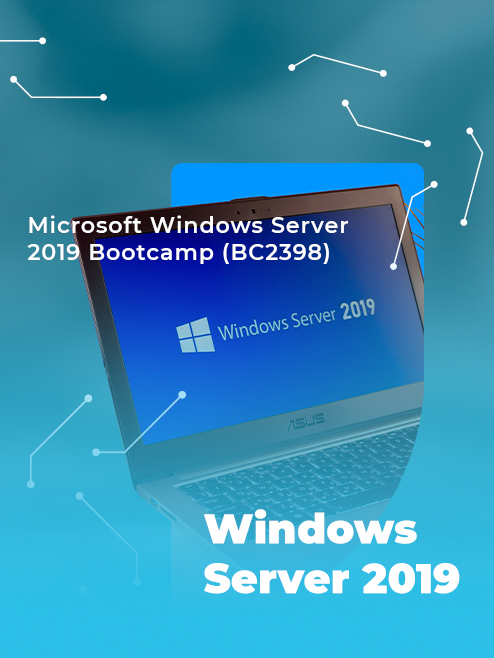Windows Server 2019 je serverski operativni sistem koji je Microsoft predstavio kao dio Operativnih sistema Windows NT, razvijen paralelno sa Windows 10. Ovaj kurs ne samo da će vam pomoći da započnete rad sa Windows Server 2019 i pomoći će vam da steknete znanje o najnovijim OS Windows Teme administracije servera 2019. Sa uputstvima korak po korak i grafikom koja je lako razumljiva, dobro ćete se upoznati sa ulogama, funkcijama i funkcijama Windows Servera 2019. Počevši od procesa instalacije i osnovne konfiguracije, preći ćete na istraživanje uloga i funkcije kao što su Active Directory, DNS, DHCP, sertifikati, umrežavanje, grupne smjernice, bezbjednost, daljinski pristup, Hyper-V i virtuelizacija, skladištenje, PowerShell, kao i optimizacija i ažuriranje OS. Kurs vas zatim vodi kroz zadatke održavanja i rješavanja problema koji će vas voditi u efikasnom upravljanju Windows Server-a 2019. Pored toga, pokriva najbolje prakse za Windows Server 2019 koristeći primjere iz stvarnog svijeta. Do kraja ovog kursa steći ćete znanje koje vam je potrebno za rješavanje problema, ažuriranje i održavanje servera kako biste osigurali kontinuitet poslovanja.
Trener: Đorđe Pejić
Plan obuke:
Module 1: Getting started with Windows Server
- Types of computer networks
- Understanding computer network components
- Understanding computer network architectures
- Understanding IP addressing and subnetting
- Understanding servers
- Understanding server hardware and software
- Understanding server sizes, form factors, and shapes
- Understanding a Network Operating System
- Understanding Windows Server
- Windows Server timeline
- Downloading Windows Server 2019
Module 2: Introducing Windows Server 2019
- Windows Server 2019 versus Windows Server 2016
- Minimum and recommended system requirements
- What’s new in Windows Server 2019?
- Understanding the System Insights feature
- Understanding hybrid cloud support
- Understanding Storage Migration Service
- Understanding the Storage Replica feature
- Understanding Microsoft Defender ATP
- Support for Kubernetes
- Support for Docker containers
- What is Windows Admin Center?
- Downloading Windows Admin Center
Module 3: Installing Windows Server 2019
- Understanding the installation of Windows Server 2019
- Understanding partition schemes
- Understanding boot options
- Accessing the advanced startup options
- Performing various Windows Server 2019 installation methods
- Choosing Desktop Experience, Server Core, or Nano Server installation
- Performing a clean installation
- Performing an installation over a network
- Performing an unattended installation using Windows ADK and MDT
- Performing an in-place upgrade
- Performing migration using WSMT
- Installing WDS
- Setting up WDS
Module 4: Post-Installation Tasks in Windows Server 2019
- Getting to know computer devices and device drivers
- Working with devices and device drivers
- Getting to know PnP, IRQ, DMA, and driver signing
- Understanding the registry and services
- Getting to know service startup types
- Working with the registry and services
- Explaining registry entries, service accounts, and dependencies
- Understanding Windows Server initial configuration
- Getting to know the Windows Server initial configuration
- Performing Windows Server initial configuration using Server Manager
- Performing Windows Server initial configuration using Server Configuration
Module 5: Core infrastructure services
- Active Directory Users and Computers
- Active Directory Domains and Trusts
- Active Directory Sites and Services
- Active Directory Administrative Center
- Read-Only Domain Controllers (RODC)
- The power of Group Policy
- The Default Domain Policy
- Creating and linking a new GPO
- Filtering GPOs to particular devices
- Domain Name System (DNS)
- Different kinds of DNS records
- DHCP versus static addressing
- The DHCP scope
- DHCP reservations
- Back up and restore
- Schedule regular backups
- Restoring from Windows
- Restoring from the installer disc
- MMC and MSC shortcuts
Module 6: Adding Roles to Windows Server 2019
- Understanding server roles
- Understanding role services
- Understanding server features
- Understanding Server Manager
- Understanding application servers
- Understanding mail servers
- Understanding database servers
- Understanding collaboration servers
- Understanding monitoring servers
- Understanding threat management servers
- Understanding web services
- What is IIS?
- What is WWW?
- What is FTP?
- Understanding separate worker processes
- Adding components to the IIS
- Understanding sites
- Understanding ports
- Understanding SSL
- Understanding certificates
- Understanding Remote Access
- Understanding Remote Assistance
- Understanding RSAT
- Understanding RDS
- Understanding RDS Licensing
- Understanding RDG
- Understanding VPN
- Understanding App-V
- Understanding multiple ports
- Understanding file and print services
- Understanding user rights, NTFS permissions, and share permissions
- Understanding the auditing of file servers
- Installing the web server (IIS) role
- Installing a PDS role
Module 7: Group Policy in Windows Server 2019
- GPO configuration values
- Processing GPOs
- Types of GP editors
- Local Group Policy Editor
- Updating local GPOs
- Configuration policies
- Renaming the administrator account
- Renaming the guest account
- Blocking the Microsoft accounts
- Prohibiting access to the Control Panel and PC settings
- Denying access to all removable storage classes
Module 8: Certificates in Windows Server 2019
- User certificates
- Computer certificates
- SSL certificates
- Planning your PKI
- Role services
- Enterprise versus Standalone
- Root versus Subordinate (issuing)
- Naming your CA server
- Can I install the CA role onto a domain controller?
- Creating a new certificate template
- Issuing your new certificates
- Publishing the template
- Requesting a cert from MMC
- Requesting a cert from the Web interface
- Creating an auto-enrollment policy
- Obtaining a public-authority SSL certificate
- Public/private key pair
- Creating a Certificate Signing Request
- Submitting the certificate request
- Downloading and installing your certificate
- Exporting and importing certificates
- Exporting from MMC
- Exporting from IIS
- Importing into a second server
Module 9: Networking with Windows Server 2019
- Understanding IPv6 IP addresses
- Your networking toolbox
- ping
- tracert
- pathping
- telnet
- Test-NetConnection
- Packet tracing with Wireshark or Message Analyzer
- TCPView
- Building a routing table
- Multi-homed servers
- Only one default gateway
- Building a route
- NIC Teaming
- Software-defined networking
- Hyper-V Network Virtualization
- Bridging the gap to Azure
- Azure Network Adapter
Module 10: Enabling Your Mobile Workforce
- Device Tunnel requirements
- AOVPN client requirements
- Rolling out the settings
- AOVPN server components
- The truth about DirectAccess and IPv62
- Prerequisites for DirectAccess
- Do not use the Getting Started Wizard (GSW)!
- Remote Access Management Console
- Configuration
- Dashboard
- Operations Status
- Remote Client Status
- Reporting
- Tasks
- DA, VPN, or AOVPN? Which is best?
- Domain-joined or not?
- Auto or manual launch
- Software versus built-in
- Password and login issues with traditional VPNs
- Port-restricted firewalls
- Manual disconnect
- Native load-balancing capabilities
- Distribution of client configurations
- Web Application Proxy
- WAP as AD FS Proxy
- Requirements for WAP
- Latest improvements to WAP
- Preauthentication for HTTP Basic
- HTTP to HTTPS redirection
- Client IP addresses forwarded to applications
- Publishing Remote Desktop Gateway
- Improved administrative console
Module 11: Hardening and Security
- Installing Windows Defender AV
- Exploring the user interface
- Disabling Windows Defender
- What is ATP, anyway?
- Windows Defender ATP Exploit Guard
- Windows Defender Firewall – no laughing matter
- Three Windows Firewall administrative consoles
- Three different firewall profiles
- Building a new inbound firewall rule
- Creating a rule to allow pings (ICMP)
- Managing WFAS with Group Policy
- Encryption technologies
- BitLocker and the virtual TPM
- Shielded VMs
- Encrypted virtual networks
- Encrypting File System
- IPsec
- Banned passwords
- Advanced Threat Analytics
- General security best practices
- Getting rid of perpetual administrators
- Using distinct accounts for administrative access
- Using a different computer to accomplish administrative tasks
- Never browse the internet from servers
- Role-Based Access Control (RBAC)
- Just Enough Administration (JEA)
Module 12: Server Core
- PowerShell
- Remote PowerShell
- Server Manager
- Remote Server Administration Tools
- Accidentally closing Command Prompt
- Windows Admin Center for managing Server Core
- The Sconfig utility
- Roles available in Server Core
- What happened to Nano Server?
Module 13: Storing Data in Windows Server 2019
- Different storage types
- Understanding local storage
- Understanding network storage
- Differentiating between block-level storage and file-level storage
- Understanding adapter and controller types
- Understanding serial bus technologies
- Understanding storage protocols
- Understanding file sharing protocols
- Understanding FC, HBA, and FC switches
- What is iSCSI hardware?
- What is S2D?
- What is dedup?
- What is storage tiering?
- Managing storage with Server Manager and Windows PowerShell
- Understanding RAID
- Types of RAID
- Hardware versus software RAID
- Understanding SDS
- Understanding resiliency using S2D
- Understanding high availability (HA)
- Understanding disk types
- Understanding HDD
- Understanding SSD
- Understanding optical disk drives
- Understanding basic disks
- Understanding dynamic disks
- Understanding mount points
- Understanding filesystems
- Mounting a VHD
- Understanding DFS
- Enabling dedup on Windows Server 2019
Module 14: Redundancy in Windows Server 2019
- What roles can use NLB?
- Virtual and dedicated IP addresses
- NLB modes
- Enabling NLB
- Configuring NLB
- Configuring IIS and DNS
- Testing it out
- Flushing the ARP cache
- Failover clustering
- Clustering Hyper-V hosts
- Clustering for file services
- Clustering tiers
- Application-layer clustering
- Host-layer clustering
- A combination of both
- How does failover work?
- Setting up a failover cluster
- Building the servers
- Installing the feature
- Running the failover cluster manager
- Running cluster validation
- Running the Create Cluster wizard
- Recent clustering improvements in Windows Server
- True two-node clusters with USB witnesses
- Higher security for clusters
- Multi-site clustering
- Cross-domain or workgroup clustering
- Cluster operating-system rolling upgrades
- Virtual machine resiliency
- Storage Replica (SR)
- Storage Spaces Direct (S2D)
- New in Server 2019
Module 15: Virtualizing Your Data Center with Hyper-V
- The external virtual switch
- The internal virtual switch
- The private virtual switch
- Creating a new virtual switch
- Implementing a new virtual server
- Starting and connecting to the VM
- Installing the operating system
- Managing a virtual server
- Hyper-V Manager
- The Settings menu
- Hyper-V Console, Remote Desktop Protocol (RDP), or PowerShell
- Windows Admin Center (WAC)
- Shielded VMs
- Encrypting VHDs
- Infrastructure requirements for shielded VMs
- Host attestations
- Integrating with Linux
- ReFS deduplication
- ReFS
- Data deduplication
- Why is this important to Hyper-V?
- Hyper-V Server 2019
Module 16: Containers and Nano Server
- Isolation
- Scalability
- Windows Server containers versus Hyper-V containers
- Windows Server Containers
- Hyper-V Containers
- Docker and Kubernetes
- Linux containers
- Docker Hub
- Docker Trusted Registry
- Kubernetes
- Working with containers
- Installing the role and feature
- Installing Docker for Windows
- Downloading a container image
- Running a container
Module 17: PowerShell
- Why move to PowerShell?
- PowerShell is the backbone
- Scripting
- Server Core
- Working within PowerShell
- Launching PowerShell
- Using the Tab key
- Useful cmdlets for daily tasks
- Using Get-Help
- Formatting the output
- PS1 files
- PowerShell Integrated Scripting Environment
- Remotely managing a server
- Preparing the remote server
- Connecting to the remote server
- Desired State Configuration
Module 18: Tuning and Maintaining Windows Server 2019
- Understanding the processor
- Understanding memory
- Understanding the disk
- Understanding the network interface
- Understanding 32-bit and 64-bit architectures
- Understanding removable drives
- Understanding graphics cards
- Understanding power usage
- Understanding performance monitoring
- Understanding the performance monitoring methodology
- Understanding performance monitoring procedures
- Understanding server baselines
- Understanding Performance Monitor
- Understanding Resource Monitor
- Understanding Task Manager
- Running Task Manager
- Understanding performance counters
- Understanding logs and alerts
- The purpose of performance logs and alerts
- Starting the performance logs and alerts service
- Accessing the Performance Monitor logs folder
- Creating performance data logs
- Setting up performance counter alerts
Module 19: Updating and Troubleshooting Windows Server 2019
- Understanding Windows Update
- Updating Windows Server 2019
- Updating Microsoft programs
- Updating non-Microsoft programs
- Updating the device drivers
- Understanding WSUS
- Understanding the troubleshooting methodology
- Best practices, guidelines, and procedures
- Understanding the troubleshooting process
- Systematic versus specific approach
- Understanding the troubleshooting procedures
- Understanding the ITIL
- Understanding Event Viewer
- Understanding the startup process
- Understanding BIOS
- Understanding UEFI
- Understanding TPM
- Understanding POST
- Understanding MBR
- Understanding BCD
- Understanding bootloader
- Understanding the boot sector
- Understanding the boot menu
- Understanding Safe Mode
- Understanding business continuity
- Understanding DRP
- Understanding data redundancy
- Understanding clustering
- Understanding folder redirection
- Understanding backup and restore
- Understanding Active Directory (AD) restore
- Understanding power redundancy
- Setting up centralized monitoring
- Filtering Event Viewer logs
- Changing the default logs location